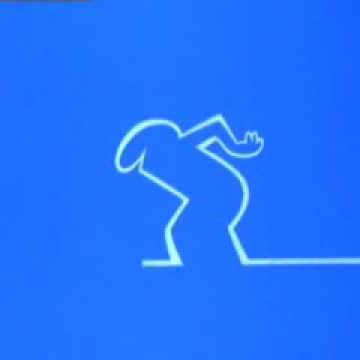Install Archlinux arm64 VM on Asahi with Virt-manager
libvirtdis used to manage VMslibvirtanddnsmasqare installed on the hostvirt-manageris running from Apple MBP M2 laptop
ON LAPTOP
brew install virt-manager
- add connection
- File > Add connection > tick “Connect to remote host over SSH”
- fill “Username” and “Hostname”
- tick “Autoconnect”
ON HOST
- install for uefi support
## from https://archlinux.org/packages/extra/any/edk2-aarch64/
wget https://mirror.sunred.org/archlinux/extra/os/x86_64/edk2-aarch64-202308-3-any.pkg.tar.zst
pacman -U edk2-aarch64-202308-3-any.pkg.tar.zst
ARCHLINUX ARM64 ISO
INSTALLATION
- install with grub uefi
-
because of weird characters at reboot, connect with
virshcommand - from laptop
cat<<EOF>>~/.config/libvirt/libvirt.conf
uri_default=qemu+ssh://<user>@<server_host>/system
EOF
virsh console --domain <archlinux_arm64>